動機:要如何在 nRF52832 - PCA10040 - S132 DK開發板上安裝 nRF Tools - nrfutil 呢?!
準備環境:
1.Windows10/MacBook筆電 (安裝VirtualBox 5.2.6 + Ubuntu 17.10虛擬機)
2.nRF52832 - S132 DK開發板(需連接USB數據線)
實作步驟:
1.Installing from sources,指令如下
$ git clone https://github.com/NordicSemiconductor/pc-nrfutil.git
在 Windows10 - Git Bash 環境中也可以安裝,如下圖
$ sudo pyinstaller nrfutil.spec
查版本
$ nrfutil version
如下圖(nrfutil version 3.4.0)
2.Displaying help,指令如下
$ nrfutil dfu ble --help
如下圖
3.Perform a full DFU procedure over a BLE connection
$ nrfutil dfu ble --help
如下圖
參攷:
1.nrfutil, https://infocenter.nordicsemi.com/index.jsp?topic=%2Fcom.nordic.infocenter.sdk52.v0.9.2%2Findex.html
2.nrfutil User Guide v1.3, http://infocenter.nordicsemi.com/pdf/nrfutil_v1.3.pdf
3.NordicSemiconductor/pc-nrfutil, https://github.com/NordicSemiconductor/pc-nrfutil/
準備環境:
1.Windows10/MacBook筆電 (安裝VirtualBox 5.2.6 + Ubuntu 17.10虛擬機)
2.nRF52832 - S132 DK開發板(需連接USB數據線)
實作步驟:
1.Installing from sources,指令如下
$ git clone https://github.com/NordicSemiconductor/pc-nrfutil.git
$ cd pc-nrfutil/
$ pip install -r requirements.txt
$ sudo python setup.py install
如下圖
在 Windows10 - Git Bash 環境中也可以安裝,如下圖
$ sudo pyinstaller nrfutil.spec
查版本
$ nrfutil version
如下圖(nrfutil version 3.4.0)
2.Displaying help,指令如下
$ nrfutil dfu ble --help
如下圖
3.Perform a full DFU procedure over a BLE connection
$ nrfutil dfu ble --help
如下圖
參攷:
1.nrfutil, https://infocenter.nordicsemi.com/index.jsp?topic=%2Fcom.nordic.infocenter.sdk52.v0.9.2%2Findex.html
2.nrfutil User Guide v1.3, http://infocenter.nordicsemi.com/pdf/nrfutil_v1.3.pdf
3.NordicSemiconductor/pc-nrfutil, https://github.com/NordicSemiconductor/pc-nrfutil/



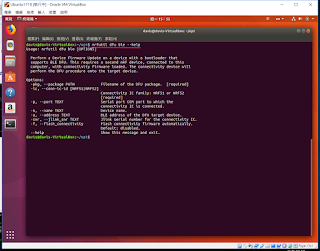

留言