動機:對於 Micro:bit 的 Python editor網站(開源),是否可以安裝在local使用呢?!
準備環境:
1.BBC Micro:bit(需連接USB數據線)
2.Windows10/MacBook筆電
3.Python 3(需先行安裝)
實作步驟:
1.BBC micro:bit 公開的 Python editor網站 http://python.microbit.org/v/1 如下圖
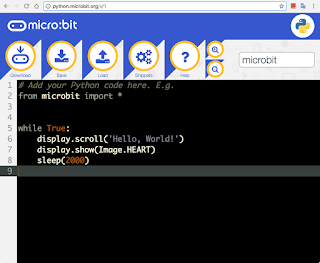
2.下載壓縮檔 https://github.com/bbcmicrobit/PythonEditor/archive/8f9ea9a2967804d3162d1b9ffe2dcad23797ca3c.zip 解壓縮並修改目錄名稱為 PythonEditor
3.下載壓縮檔 https://github.com/google/blockly/archive/c9ef71ecf3469c009a6e991942482219e8a92e02.zip 解壓縮並複製至 blockly 子目錄
4.下載壓縮檔 https://github.com/PyBlocks/microbit_blocks/archive/e5760132f8633f5c676c665dca767e8ab0bc0c6e.zip 解壓縮並複製至 microbit_blocks 子目錄
5.更新模組,指令如下
$ cd PythonEditor
$ git submodule update --init --recursive
6.執行網頁服務,指令如下
$ ./show.sh
http://localhost:8000/editor.html
Serving HTTP on 0.0.0.0 port 8000 ...
執行畫面,如下圖

以瀏覽器打開網頁畫面,如下圖
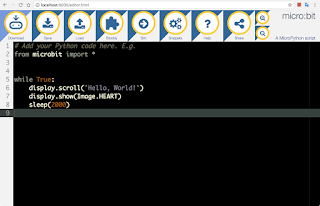
此時,網頁會出現 manifest.json 404 錯誤,所以我補上了檔案,如下
7.可以快樂使用了...還多了 Sim模擬器(仿真器)功能,但部份程式未完善仍有許多bug...
參攷:
1.bbcmicrobit/PythonEditor, https://github.com/bbcmicrobit/PythonEditor/tree/8f9ea9a2967804d3162d1b9ffe2dcad23797ca3c
2.Micro:bit - Python editor, http://python.microbit.org/v/1
準備環境:
1.BBC Micro:bit(需連接USB數據線)
2.Windows10/MacBook筆電
3.Python 3(需先行安裝)
實作步驟:
1.BBC micro:bit 公開的 Python editor網站 http://python.microbit.org/v/1 如下圖
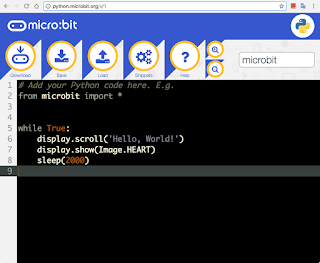
2.下載壓縮檔 https://github.com/bbcmicrobit/PythonEditor/archive/8f9ea9a2967804d3162d1b9ffe2dcad23797ca3c.zip 解壓縮並修改目錄名稱為 PythonEditor
3.下載壓縮檔 https://github.com/google/blockly/archive/c9ef71ecf3469c009a6e991942482219e8a92e02.zip 解壓縮並複製至 blockly 子目錄
4.下載壓縮檔 https://github.com/PyBlocks/microbit_blocks/archive/e5760132f8633f5c676c665dca767e8ab0bc0c6e.zip 解壓縮並複製至 microbit_blocks 子目錄
5.更新模組,指令如下
$ cd PythonEditor
$ git submodule update --init --recursive
6.執行網頁服務,指令如下
$ ./show.sh
http://localhost:8000/editor.html
Serving HTTP on 0.0.0.0 port 8000 ...
執行畫面,如下圖

以瀏覽器打開網頁畫面,如下圖
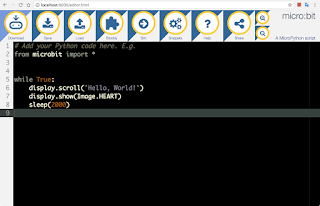
此時,網頁會出現 manifest.json 404 錯誤,所以我補上了檔案,如下
7.可以快樂使用了...還多了 Sim模擬器(仿真器)功能,但部份程式未完善仍有許多bug...
參攷:
1.bbcmicrobit/PythonEditor, https://github.com/bbcmicrobit/PythonEditor/tree/8f9ea9a2967804d3162d1b9ffe2dcad23797ca3c
2.Micro:bit - Python editor, http://python.microbit.org/v/1
留言